DCA
Important Links
What is Notepad?
Notepad is a simple text editor for Microsoft Windows and a basic text-editing program which enables computer users to create documents. It was first released as a mouse-based MS-DOS program in 1983, and has been included in all versions of Microsoft Windows since Windows 1.0 in 1985.
Notepad is a generic text editor included with all versions of Microsoft Windows that allows you to create, open, and read plaintext files. If the file contains special formatting or is not a plaintext file, it will not be able to be read in Microsoft Notepad.
How to open Windows Notepad :-
Windows 10
On the Windows desktop, find the Windows Search Box.
In the search box, type notepad.
Click on the Notepad option in the search results.
Windows 8Go to the Windows Start Screen.
Type notepad and in the search results, click on the Notepad option.
Windows 7 and earlierClick Start
In the Run box, type notepad and press Enter.
orClick the Start.
In the Start Menu, click Programs or All Programs, then click the Accessories folder.
Click the Notepad icon.
Windows 8
Windows 7 and earlier
or
How to create a text file using Notepad :-
Open Notepad and type the text you want in the file. Once done, save the file by clicking File and then Save. When saving the file, make sure the file is saved with a .txt extension.
Can you insert a picture in Notepad? :-
No. Notepad is a plaintext editor and does not support pictures. If you want to insert pictures, consider using Wordpad instead of Notepad. Keep in mind that once the file has been saved with a picture, it must be saved as a .RTF file and not a .TXT file.
What is word wrap in notepad? :-
Word Wrap "wraps" or forces all the text contents of a line so they can be viewed instead of disappearing outside the viewing area of a window in a text editor or word processor.
Word wrap is a word processing feature that forces all text to be confined within defined margins. When a line of text is filled, the word processor automatically moves the text to the next line, so the user doesn't have to press the return key after every line.
when you enable the word wrap option form format option then hide the status bar option form view menu.
Word wrap is a word processing feature that forces all text to be confined within defined margins. When a line of text is filled, the word processor automatically moves the text to the next line, so the user doesn't have to press the return key after every line.
when you enable the word wrap option form format option then hide the status bar option form view menu.
word wrap enabled
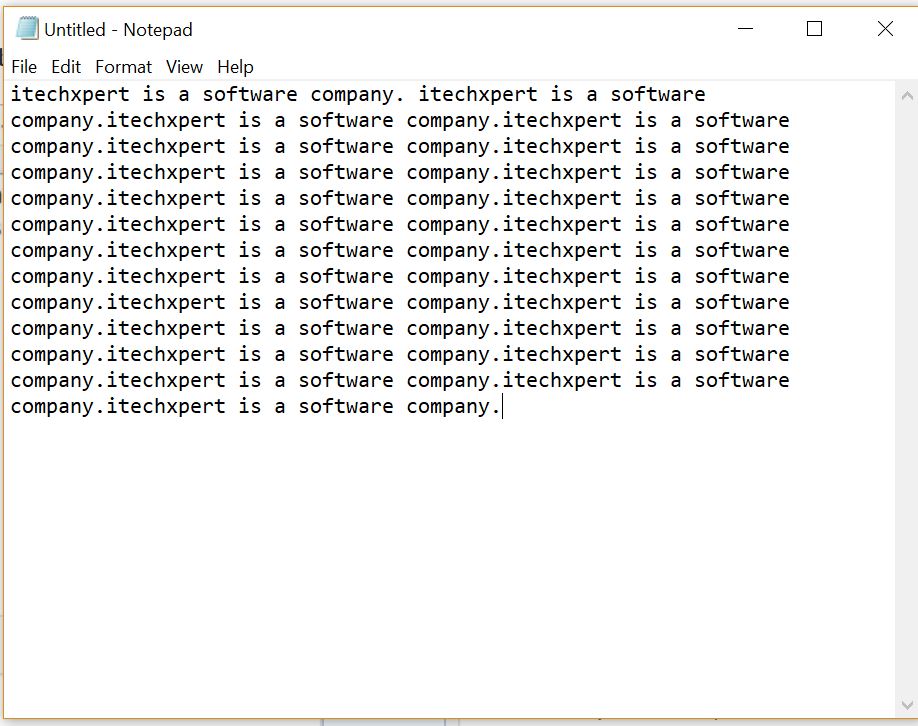
word wrap disabled
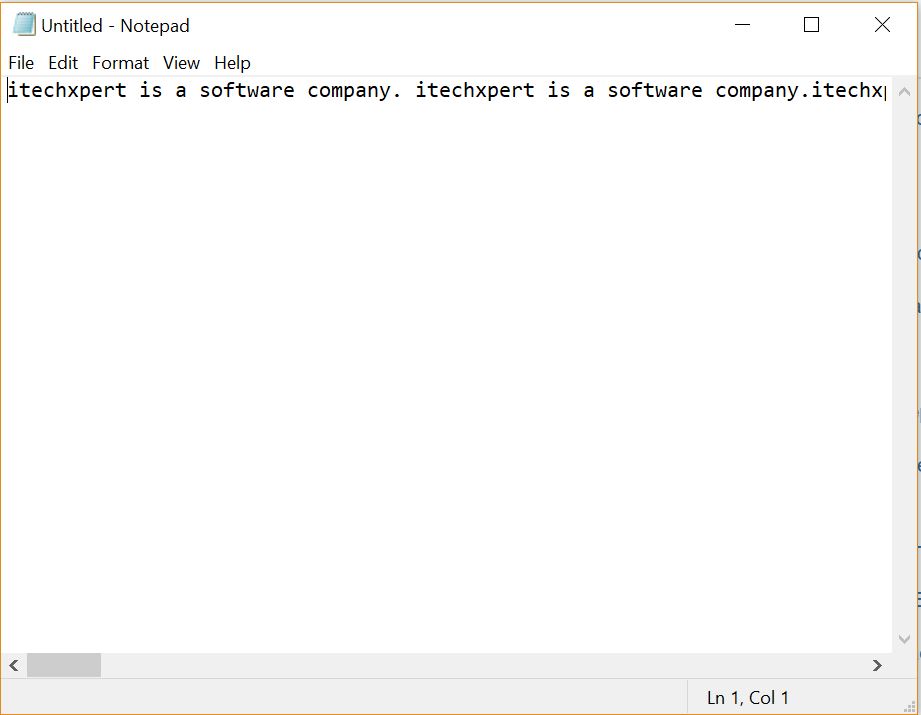
word wrap disabled