Wordpress Tutorials
- Wordpress
- Directory and file structure.
- Wordpress configuration
- Htaccess Configuration
- WP-CONTENT user playground
- Increase file size loading in phpmyadmin on localhost.
- Fatal error: Allowed memory size of x bytes
- wordpress Dashboard
- How to set local host domain or Virtual host
- Header, index and footer page.
- How to create wordpress Themes
- Html to wordpress themes
- Child Themes
- Increase Upload Max Filesize
- wp_enqueue_style & script
- How to make plugin
- Create Plugin
- Insert data into table using plugin.
- Show data from database
- Hook & Filter
- Template Or Custom page template
- Custom Login template
- How to show post on diffrent page.
- Custom widgit
- How to use contact form 7 plugin.
- Wordpress Database
- How to use Duplicator plugin
- How to fix Fatal Error: Maximum Execution Time Exceeded in WordPress
- How to debuggin mode on in wordpress
- Auto update plugin and themes
- How to Transfer WordPress
- How to change a WordPress site URL
- Top 10 issues in wordpress
- wordpress website link
Wordpress setting
Wordpress Function
wordpress top 10 problems
Important Links
How to use Duplicator plugin.
Migrate WordPress Site Using Duplicator Plugin
Login to your WordPress website, install and activate Duplicator plugin. after that The first step is to create a package which contains all the file that is require on new server.
Open Duplicator plugin.
Create your new pacage. click on create new package. This will take you to the package creation wizard.
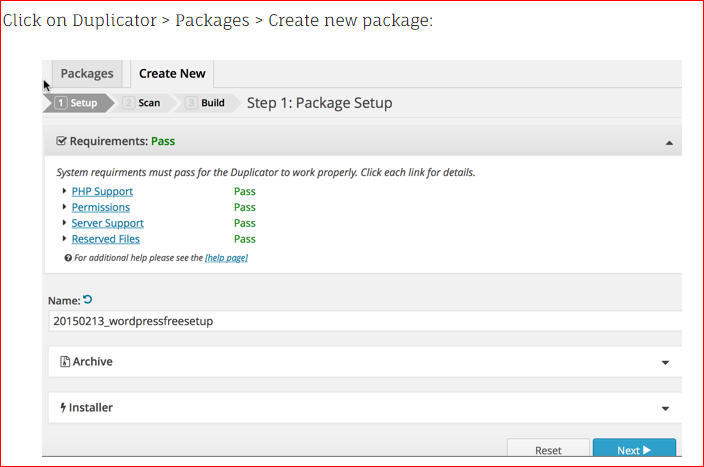
You can click on Archive and deselect certain tables from Database, or any directory to be included in the archive. What I recommend you is; before creating the Duplicator package, delete all cache files from your cache plugin and also optimise your WordPress database.
click on Next and Duplicator plugin will scan your WordPress site and will show you stuff like:
Extra large files (Tip: You can use Duplicator plugin to large files in your WordPress media directory)
Any other warnings
If you see any error, fix it and click on rerun scan to let Duplicator plugin scan your site again. From my experience, I ended up deleting few extra large files which I have added 2 years back and that reduced the overall size of my package.
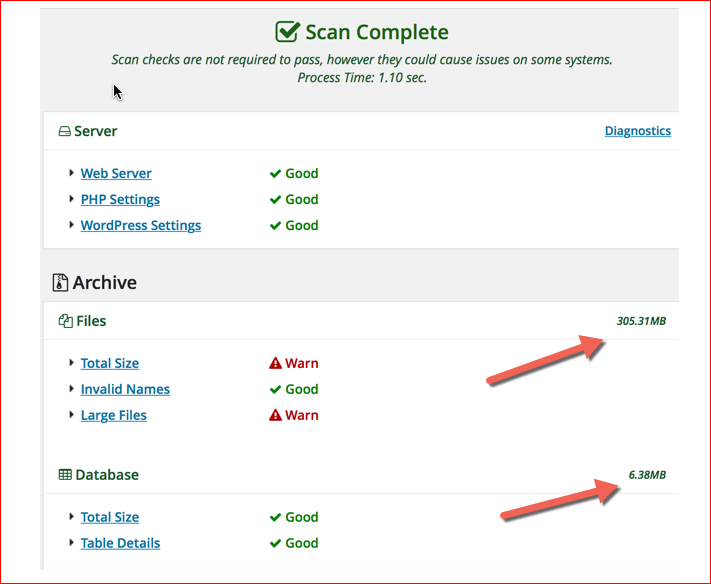
Click on Build and Duplicator plugin will create a package which contains installer file and an archive file.
You need to download both Installer and Archive file and these are the only files which you need to move to new server.
New Hosting Server for Migration:
One good thing about Duplicator plugin is; you don’t need to install WordPress on new server. This plugin will do everything & you just need to create a new database and user.
On your new hosting server you need to do following things:
Open your new domain on browser. and type http://mywebsite.com/installer.php
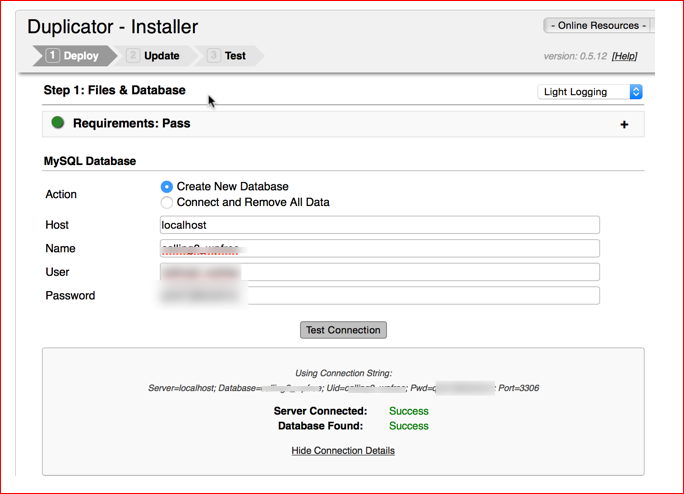
You need to add your new database details and click on Test connection to see if everything is working fine or not. Click on next and you will see a screen like this:
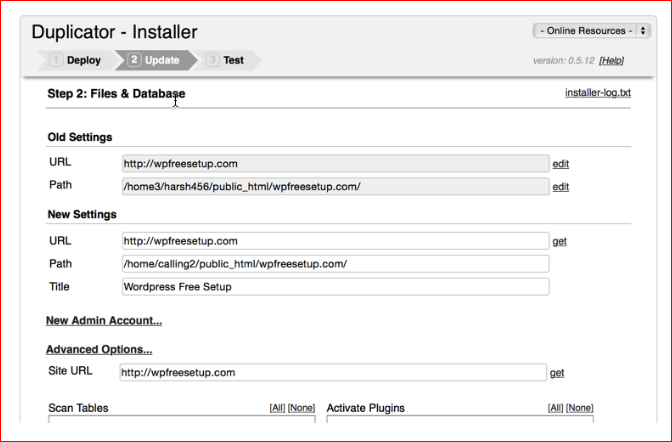
In the above screen I just made one change in URL field. As this plugin was picking up the temporary URL, so I changed it to domain name (http://wpfreesetup.com) and that’s it! Click on next and if you done everything right way, your existing WordPress site is migrated to new server.
File name : index.php