Laravel Tutorials
- What is laravel
- Laravel Installation
- Directory Structure
- htaccess
- Remove public from url
- Artisan Command
- Laravel Configuration
- Routing Configuration
- Namespaces
- Request
- Response
- Controller
- Model
- User Authentication
- Multi User Authentication
- Database Seeding
- Database
- Database Query
- ORM
- One-to-One Relationship
- One-to-Many Relationship
- Many to Many Eloquent Relationship
- Has One Through
- Has Many Through
- Querying Relations
- Middleware
- Laravel Views
- Blade Views
- Print data on view page
- Get Site URL
- Get URL Segment
- Get images from Storage folder
- Clear cache
- Form Class not found
- Flash Message in laravel
- Redirections
- path
- CRUD Projerct
- CRUD in Laravel
- CRUD progran
- Laravel Validation
- Jquery Validation
- Cookie
- Session
- Email Send in laravel
- File uploading
- CSRF Protection
- Helper in Laravel
- Helper Functions
- Guzzle Http Client
- Paypal Payment Gatway Integration
- Cron Job in laravel
- Flash message
- path
- Errors Handling
- Date Format
- Date Format Validation
- Display Image on View Page
- Update User Status using toggle button
- Delete Multiple Records using Checkbox in Laravel?
- Confirmation Before Delete Record
- Delete image from storage
- Remove/Trim Empty & Whitespace From Input Requests
- Block IP Addresses from Accessing Website
- How to Disable New User Registration in Laravel
- Redirect HTTP To HTTPS Using Laravel Middleware
- CKEditor
- slug generate unique
- Prevent Browser's Back Button After Logout
- Datatable dunamically
- encrypt & Decript
- Download File
- Rest API
- Shopping Cart
- Shopping Cart Example
- Dynamic Category-Subcategory Menu
- Ajax Search
- Interview Question
- laravel Tutorilal link
- laravel Tutorilal
Important Links
Laravel Directory Structure?
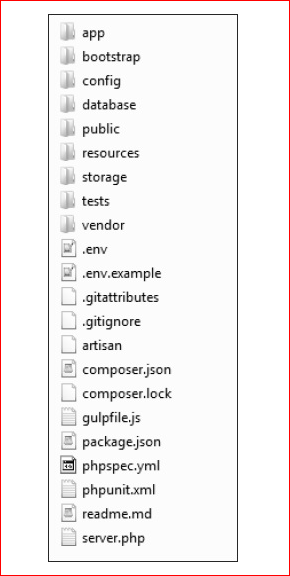
App Directory
This is the application directory. It contains a variety of additional directories, which are described below −
App :-
It is the application folder and includes the entire source code of the project. your application lives in the app directory. By default, this directory is namespaced under App and is autoloaded by Composer
The app directory contains a variety of additional directories such as Console, Http, Exceptions, and Providers.
Console :-
Console includes the artisan commands necessary for Laravel. It includes a directory named Commands, where all the commands are declared with the appropriate signature. The file Kernal.php calls the commands declared in Inspire.php.
Exceptions
Http
Http directory contains your controllers, middleware, and requests.
The Http folder has sub-folders for controllers, middleware and application requests. As Laravel follows the MVC design pattern, this folder includes model, controllers and views defined for the specific directories.
The Middleware sub-folder includes middleware mechanism, comprising the filter mechanism and communication between response and request. The Requests sub-folder includes all the requests of the application.
Config :-
The config folder includes various configurations and associated parameters required for the smooth functioning of a Laravel application.
contains all of your application's configuration files.
Database :-
As the name suggests, this directory includes various parameters for database functionalities. It includes three sub-directories as given below −
Public :-
It is the root folder which helps in initializing the Laravel application. It includes the following files and folders.
Resources
Resources directory contains the files which enhances your web application.
Laravel Framework Files
.env.example: It also includes environment variables for .application.
.gitattributes: It incorporates as a Git configuration files.
.gitignore: It is also a Git configuration file.
Artisan: It provides you with the working environment that helps empowers you to run Artisan commands.
composer.json: it is a configure file for the composer.
composer.lock: it is also a configure file for the composer.
gulpfile.js: it is the configuration file for Gulp as well as Exilir.
package.json: It is for the frontend, but mostly it is like composer.json.
phpunit.xml: it is a configuration file for PHPUnit
readme.md: It includes general information about the framework.
server.php. It works as an internal web server and has a primary role in framework working environment.
File name : index.php
