How to create Node project (Express Application) using ExpressJs ?
in Node.Js, ExpressJs Generator Tool provides an environment to quickly create a basic structure of NodeJs Application.
First of all, Node.js installed on your computer. after that you create directory for your project such as mynodeproject in c drive.
open the command Terminal and go to mynodeproject folder directory using the following command – cd mynodeproject
File Name :
Install ExpressJs Generator Tool
Install the Express generator using the following command.
Install Express Application
Run the following command to install the express application.
###################### OR ####################
c:\> npx express --view=ejs nodeapp
above command, ejs is a template engine of the express and nodeapp is the root directory of the created express. After running the above command, you will get the following instructions
create : nodeapp\
create : nodeapp\public\
create : nodeapp\public\javascripts\
create : nodeapp\public\images\
create : nodeapp\public\stylesheets\
create : nodeapp\public\stylesheets\style.css
create : nodeapp\routes\
create : nodeapp\routes\index.js
create : nodeapp\routes\users.js
create : nodeapp\views\
create : nodeapp\views\error.ejs
create : nodeapp\views\index.ejs
create : nodeapp\app.js
create : nodeapp\package.json
create : nodeapp\bin\
create : nodeapp\bin\www
change directory:
> cd nodeapp
install dependencies:
> npm install
run the app:
> SET DEBUG=nodeapp:* & npm start
Install Dependencies
Go to the created root folder myapp by running the following command.
Install dependencies using the following command
c:\mynodeproject>nodeapp> npm install
Run Express Application
File Name :
c:\mynodeproject>nodeapp> npm start
####################### OR ################
node server.js
####################### OR ################
node server
nodemon server.js
########### or #########
nodemon server
After getting started the server, Run your Express App by entering the following Port in your browser.
Output :-
Welcome to Express
ExpressJs Project Structure
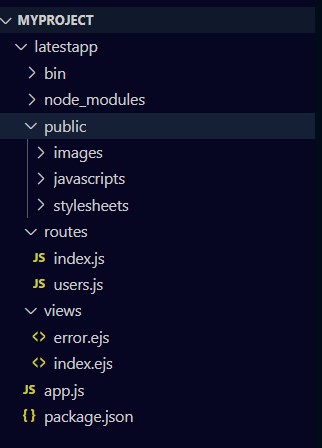
Previous Next
Trending Tutorials
0.0 / 5
0 Review
 Why use node.js
Why use node.js 