NodeJs Tutorials
- NodeJs
- Install NodeJs
- Why use NodeJs
- NodeJs Process Model
- create First Application
- Run NodeJs Application
- Node.js Console
- Node.Js Modules
- URL Modules
- node.js Callback
- Node.js Events
- Upload Files
- Upload single & Multiple Files
- NodeJs File System
- NodeJs Email
- Debugging NodeJs
- .ENV
- NodeJs Mysql
- Helpers
- encription and decription in nodeJs
- Query string
- Date & Time
- Express Js
- Template Engine with Express
- MVC Pattern in Node.Js
- list of NPM Module
- Middleware
- Body Parser
- Render
- Nodemon module
- Morgan module
- Flash Message in ExpressJs
- Session
- Session store in database
- Cookies
- Helmet
- Multer
- Router: How To Use Routing In Node.Js
- App.Js
- express.json() and express.urlencoded()
- REST APIs in NodeJs
- Gloabal Objects
- Submit Form Data
- How to get Post Data in Node.js
- How to Get URL Parameters in Node.js
- How to create Node Project
- How to Insert Form Data Into the MySql Table Using Node.js
- How to fetch Data from MySQL database table using Node.js
- CRUD Example
- Await and Async
- Promises
- Login Example
- Password Encription
- How to validate Form (Form Validation) in Node.Js?
- Registration & Login form usingn Node.Js & MySql?
- Forgot & Reset Password
- File Upload in Node.Js with ExpressJs
- Resize Image Before Upload using Multer Sharp
- Upload multiple file using node.js with multer module
- Upload file using node.js with multer module
- Client IP Address
- REST API Downloading File in NodeJs
- Export and Download CSV From MySQL Database
- CRUD REST API
- CRUD REST API Example 2
- Enable HTTPS using Node
- How to send EMAIL using NodeJs?
- Dynamic dependent dropdown using NodeJs?
- Autocomplete Search
- Get and Send Data From Ajax Request
- Get and Post Data using Ajax
- Passport Authentication
- Node Js Data type
- Node Js Error
- Node Js Array Function
- Node Js String Function
- Puppeter Module
What is Node.Js Events?
Node.js is a single-threaded application, but it can support concurrency via the concept of event and callbacks. As Node.js applications are single threaded and every API of Node js are asynchronous. So it uses async function to maintain the concurrency. Node thread keeps an event loop and after the completion of any task, it fires the corresponding event which signals the event listener function to get executed.
Event Driven Programming :-
Node.js uses event driven programming. It means as soon as Node starts its server, it simply initiates its variables, declares functions and then simply waits for event to occur. It is the one of the reason why Node.js is pretty fast compared to other similar technologies. There is a main loop in the event driven application that listens for events, and then triggers a callback function when one of those events is detected.
To include the Events module use the require() method.
all event properties and methods are an instance of an EventEmitter object. To be able to access these properties and methods, create an EventEmitter object
var events = require('events');
var eventEmitter = new events.EventEmitter();
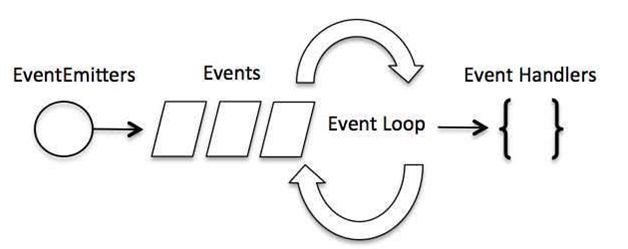
syntax to bind an event handler with an event
// Bind event and event handler as follows
eventEmitter.on('eventName', eventHandler);
We can fire an event programmatically as follows
// Fire an event
eventEmitter.emit('eventName');
Example 1 :-
File Name : example1.js
var events = require('events');
var eventEmitter = new events.EventEmitter();
//Create an event handler:
var myEventHandler = function () {
console.log('I hear a scream!');
}
//Assign the event handler to an event:
eventEmitter.on('scream', myEventHandler);
//Fire the 'scream' event:
eventEmitter.emit('scream');
Example2 :-
File Name : example2.js
// Import events module
var events = require('events');
// Create an eventEmitter object
var eventEmitter = new events.EventEmitter();
// Create an event handler as follows
var connectHandler = function connected() {
console.log('connection succesful.');
// Fire the data_received event
eventEmitter.emit('data_received');
}
// Bind the connection event with the handler
eventEmitter.on('connection', connectHandler);
// Bind the data_received event with the anonymous function
eventEmitter.on('data_received', function() {
console.log('data received succesfully.');
});
// Fire the connection event
eventEmitter.emit('connection');
console.log("Program Ended.");
Events and event-driven programming
File Name :
Events are actions generated by the user or the system, like a click, a completed file download, or a hardware or software error.
Event-driven programming is a programming paradigm in which the flow of the program is determined by events. An event-driven program performs actions in response to events. When an event occurs it triggers a callback function.