NodeJs Tutorials
- NodeJs
- Install NodeJs
- Why use NodeJs
- NodeJs Process Model
- create First Application
- Run NodeJs Application
- Node.js Console
- Node.Js Modules
- URL Modules
- node.js Callback
- Node.js Events
- Upload Files
- Upload single & Multiple Files
- NodeJs File System
- NodeJs Email
- Debugging NodeJs
- .ENV
- NodeJs Mysql
- Helpers
- encription and decription in nodeJs
- Query string
- Date & Time
- Express Js
- Template Engine with Express
- MVC Pattern in Node.Js
- list of NPM Module
- Middleware
- Body Parser
- Render
- Nodemon module
- Morgan module
- Flash Message in ExpressJs
- Session
- Session store in database
- Cookies
- Helmet
- Multer
- Router: How To Use Routing In Node.Js
- App.Js
- express.json() and express.urlencoded()
- REST APIs in NodeJs
- Gloabal Objects
- Submit Form Data
- How to get Post Data in Node.js
- How to Get URL Parameters in Node.js
- How to create Node Project
- How to Insert Form Data Into the MySql Table Using Node.js
- How to fetch Data from MySQL database table using Node.js
- CRUD Example
- Await and Async
- Promises
- Login Example
- Password Encription
- How to validate Form (Form Validation) in Node.Js?
- Registration & Login form usingn Node.Js & MySql?
- Forgot & Reset Password
- File Upload in Node.Js with ExpressJs
- Resize Image Before Upload using Multer Sharp
- Upload multiple file using node.js with multer module
- Upload file using node.js with multer module
- Client IP Address
- REST API Downloading File in NodeJs
- Export and Download CSV From MySQL Database
- CRUD REST API
- CRUD REST API Example 2
- Enable HTTPS using Node
- How to send EMAIL using NodeJs?
- Dynamic dependent dropdown using NodeJs?
- Autocomplete Search
- Get and Send Data From Ajax Request
- Get and Post Data using Ajax
- Passport Authentication
- Node Js Data type
- Node Js Error
- Node Js Array Function
- Node Js String Function
- Puppeter Module
Traditional Web Server Model
In the traditional web server model, each request is handled by a dedicated thread from the thread pool. If no thread is available in the thread pool at any point of time then the request waits till the next available thread. Dedicated thread executes a particular request and does not return to thread pool until it completes the execution and returns a response.
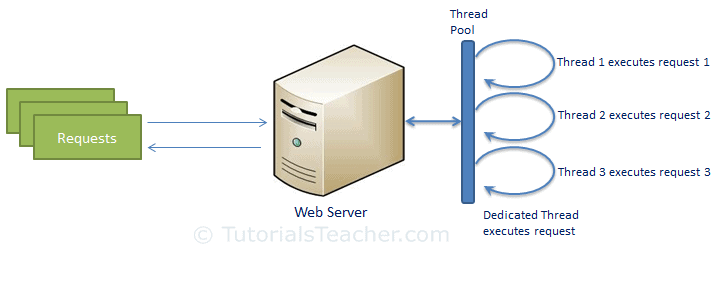
Node.js Process Model
Node.js runs in a single process and the application code runs in a single thread and thereby needs less resources than other platforms. All the user requests to your web application will be handled by a single thread and all the I/O work or long running job is performed asynchronously for a particular request. So, this single thread doesn't have to wait for the request to complete and is free to handle the next request. When asynchronous I/O work completes then it processes the request further and sends the response. An event loop is constantly watching for the events to be raised for an asynchronous job and executing callback function when the job completes. Internally, Node.js uses libev for the event loop which in turn uses internal C++ thread pool to provide asynchronous I/O.
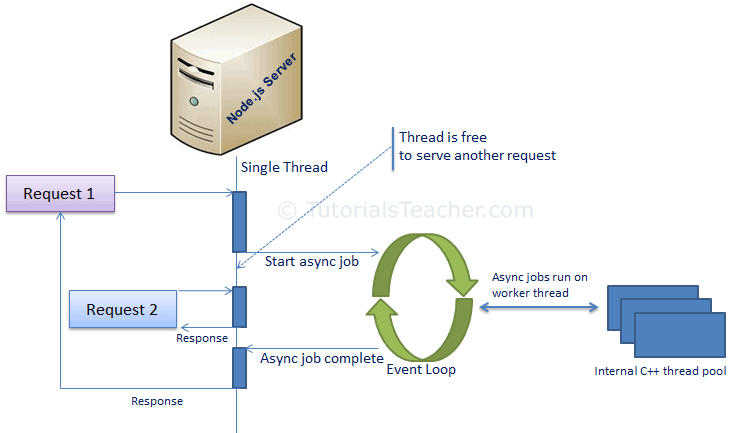
File Name :
File Name :
File Name :
File Name :