What is computer memory?
What is Computer Memory ?
Computer memory is the storage space in the computer, where data is to be processed and instructions required for processing are stored. Computer memory is just like a human brain.
Characteristics of Computer Memory
How Does Computer Memory Work?
When you open a program, it is loaded from secondary memory into primary memory. Because there are various types of memory and storage, an example would be moving a program from a solid-state drive (SSD) to RAM. Because primary storage is accessed more quickly, the opened software can connect with the computer’s processor more quickly. The primary memory is readily accessible from temporary memory slots or other storage sites.
Memory is volatile, which means that data is only kept temporarily in memory. Data saved in volatile memory is automatically destroyed when a computing device is turned off. When you save a file, it is sent to secondary memory for storage.
Memory is volatile, which means that data is only kept temporarily in memory. Data saved in volatile memory is automatically destroyed when a computing device is turned off. When you save a file, it is sent to secondary memory for storage.
Types of Computer Memory
Memory can be divided into primary and secondary memory.
Primary Memory
Primary memory is also known as the main memory of the computer. It is used to store data and programs or instructions during computer operations. Primary memory is of two types: RAM and ROM. Some types of primary memory.
primary memory is main memory in computer, it communicates directly with the CPU, Cache and Auxiliary memory. This type of computer memory keeps data and programs when the process is active to use them.
When a program or the data is activated for execution, the processor loads instructions from the secondary memory into the main memory and then starts execution. It is a volatile memory due to which any unsaved data is lost when a power cut occurs. Primary memory is of two types: RAM and ROM.
RAM
Dynamic RAM (DRAM)
Static RAM (SRAM)
Double Data Rate SDRAM.
Read-only memory. ROM
Programmable ROM
Erasable PROM.
Virtual memory.
Cache memory
RAM
RAM is hardware that temporarily stores data and programs. It is the faster part of the main memory which can be directly accessed by the CPU. It reads and writes programs until the computer is switched on. RAM is of two types: DRAM and SRAM.
Dynamic RAM (DRAM)
The full form of DRAM is Dynamic Random-Access Memory. It is a type of RAM that is used for dynamic data storage. Every cell in DRAM consists of one-bit information. A cell is composed of a transistor and a capacitor. This capacitor and transistor are extremely small in size. The capacitor needs a continuous refresh to retain information since it is volatile.
The most common variety of RAM contains both a transistor and a capacitor in each of its cells. All computers must contain both RAM and DRAM to function and operate effectively. The oldest version of DRAM is known as single data rate (SDR) DRAM, but more recent versions like DDR2, DDR3, DDR4, and DDR5 tend to be more energy-efficient and more productive.
The most common variety of RAM contains both a transistor and a capacitor in each of its cells. All computers must contain both RAM and DRAM to function and operate effectively. The oldest version of DRAM is known as single data rate (SDR) DRAM, but more recent versions like DDR2, DDR3, DDR4, and DDR5 tend to be more energy-efficient and more productive.
Static RAM (SRAM)
The full form of SRAM is Static Random-Access Memory. This type of RAM stores static data in memory which remains active until there is a power supply. Same sized SRAM chip holds less data than DRAM. Unlike DRAM, it does not require a continuous refresh.
SRAM is faster than either RAM or DRAM, but it’s considerably more expensive. It’s also bulkier, with six transistors in each cell. As such, SRAM is only used in small quantities, and almost always as cache memory to mediate the communication between the device’s main RAM and CPU and bridge the gap in clocking speeds. The fastest and smallest implementation of SRAM is as a cache memory inside the CPU.
SRAM is faster than either RAM or DRAM, but it’s considerably more expensive. It’s also bulkier, with six transistors in each cell. As such, SRAM is only used in small quantities, and almost always as cache memory to mediate the communication between the device’s main RAM and CPU and bridge the gap in clocking speeds. The fastest and smallest implementation of SRAM is as a cache memory inside the CPU.
Read-Only Memory (ROM)
Read-Only Memory (ROM) is a permanent storage type. This is a type of read-only memory that only reads the stored information, but it does not have the capability to modify or write. Since it is a non-volatile type of memory in computer, the information stays even after a power cut or when the system has been shut down. ROM contains the programming that enables a computer to start up or regenerate each time it is turned on.
Different types of ROM is the following:- MROM: It is the oldest ROM whose data is pre-configured via integrated circuit manufacture during the time of manufacturing. Due to this pre-configuration, the user cannot change the instruction stored within the MROM chip.
PROM: It is a digital ROM which only once allows writing any information or program. It enables a user to tailor a microcode program using a special machine called a PROM programmer.
Flash ROM: This type of ROM can be programmed or written in smaller units called sector or block. It is used for transferring data between computer and digital devices.
EPROM: EPROM is programmable read-only memory. In this type of ROM, data can be erased as well as reprogrammed only once and re-used. It can store data for a minimum of 10-20 years. To erase and reprogram EPROM, the user needs to pass UV light for 40 minutes. Post this, the data can be recreated.
EEPROM: The full form of EEPROM is Electrically Erasable and Programmable Read Only Memory. EEPROM is a user-modifiable ROM that can be erased and reprogrammed repeatedly through the application of higher than normal electrical voltage. It is an electrically erasable and programmable ROM. This allows data to be erased using a high-voltage electrical charge. After this, it can be reprogrammed up to thousands of times.
Different types of ROM is the following:-
Virtual Memory :-
A memory management technique where secondary memory can be used as if it were a part of the main memory. Virtual memory uses hardware and software to enable a computer to compensate for physical memory shortages by temporarily transferring data from RAM to disk storage.
Secondary Memory
It is a permanent type of memory in computer that holds a large amount of data. This is an external memory that represents different storage media on which data and programs can be saved for long term. It is not directly accessible by the CPU and is available as external devices such as CDs, DVDs and USBs. They are cheaper than primary memory but slower than primary memory.
Secondary memory is the persistent, non-volatile segment of computer memory not directly accessed by the CPU. It’s designed for more affordable long-term storage of large amounts of data. Secondary storage is another name for secondary memory.
Hard disk: It is a type of permanent computer memory that stores programs, files and data. It is stored on the motherboard of the computer that does not lose data even when there is a power outage or when the system has been switched off.
solid state drives (SSDs) :- Solid-state drives are a type of semiconductor-based long-term, non-volatile storage. They use NAND flash memory in persistent data storage and are typically used as secondary storage in a computer to hold personal files. SSDs use flash memory to keep data in an integrated circuit. Data on an SSD can be written, read, duplicated, and transferred electronically without making noise or requiring movement.
Compact Disc (CD): It is an optical disk storage device that stores different types of data, such as audio, video, files, and other information. CD uses light to read and write data from CDs.
Pen Drive: This portable device is a type of secondary memory in computer that is used for permanently storing data. It is also known as a USB flash drive that stores and transfers.
Register Memory :-
Register memory is the smallest and fastest memory in a computer. It is not a part of the main memory and it is located in the CPU in the form of registers. A register temporarily holds frequently used data, instructions, and memory address that are to be used by CPU. They hold instructions that are currently processed by the CPU. All data is required to pass through registers before it can be processed. So, they are used by CPU to process the data entered by the users.
Registers hold a small amount of data around 32 bits to 64 bits. The speed of a CPU depends on the number and size (no. of bits) of registers that are built into the CPU.
Cache Memory :-
Cache memory is a high-speed memory, which is small in size but faster than the main memory (RAM). The CPU can access it more quickly than the primary memory. So, it is used to synchronize with high-speed CPU and to improve its performance.
Cache memory can only be accessed by CPU. It can be a reserved part of the main memory or a storage device outside the CPU. It holds the data and programs which are frequently used by the CPU. So, it makes sure that the data is instantly available for CPU whenever the CPU needs this data. In other words, if the CPU finds the required data or instructions in the cache memory, it doesn't need to access the primary memory (RAM). Thus, by acting as a buffer between RAM and CPU, it speeds up the system performance.
Cache memory can only be accessed by CPU. It can be a reserved part of the main memory or a storage device outside the CPU. It holds the data and programs which are frequently used by the CPU. So, it makes sure that the data is instantly available for CPU whenever the CPU needs this data. In other words, if the CPU finds the required data or instructions in the cache memory, it doesn't need to access the primary memory (RAM). Thus, by acting as a buffer between RAM and CPU, it speeds up the system performance.
Hard Disk Drive (HDD) :-
A hard disk is a memory storage device. it is also called Secondary storage device. it refers to the various storage media on which a computer can store data and programs. The Secondary storage media can be fixed or removable. Fixed Storage media is an internal storage medium like a hard disk that is fixed inside the computer.
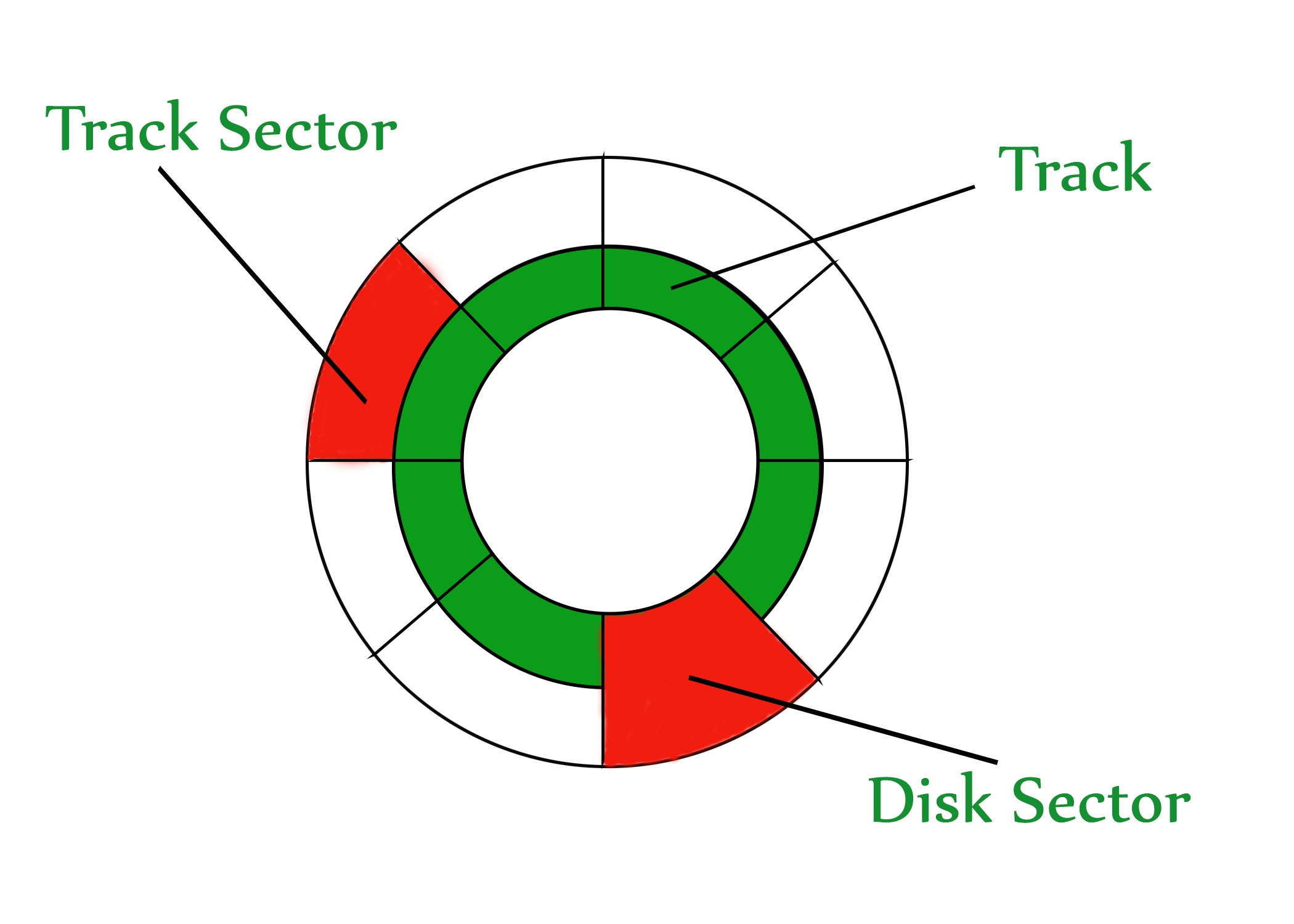
The disk is divided into tracks. Each track is further divided into sectors. The point to be noted here is that outer tracks are bigger in size than the inner tracks but they contain the same number of sectors and have equal storage capacity. This is because the storage density is high in sectors of the inner tracks whereas the bits are sparsely arranged in sectors of the outer tracks. Some space of every sector is used for formatting. So, the actual capacity of a sector is less than the given capacity.
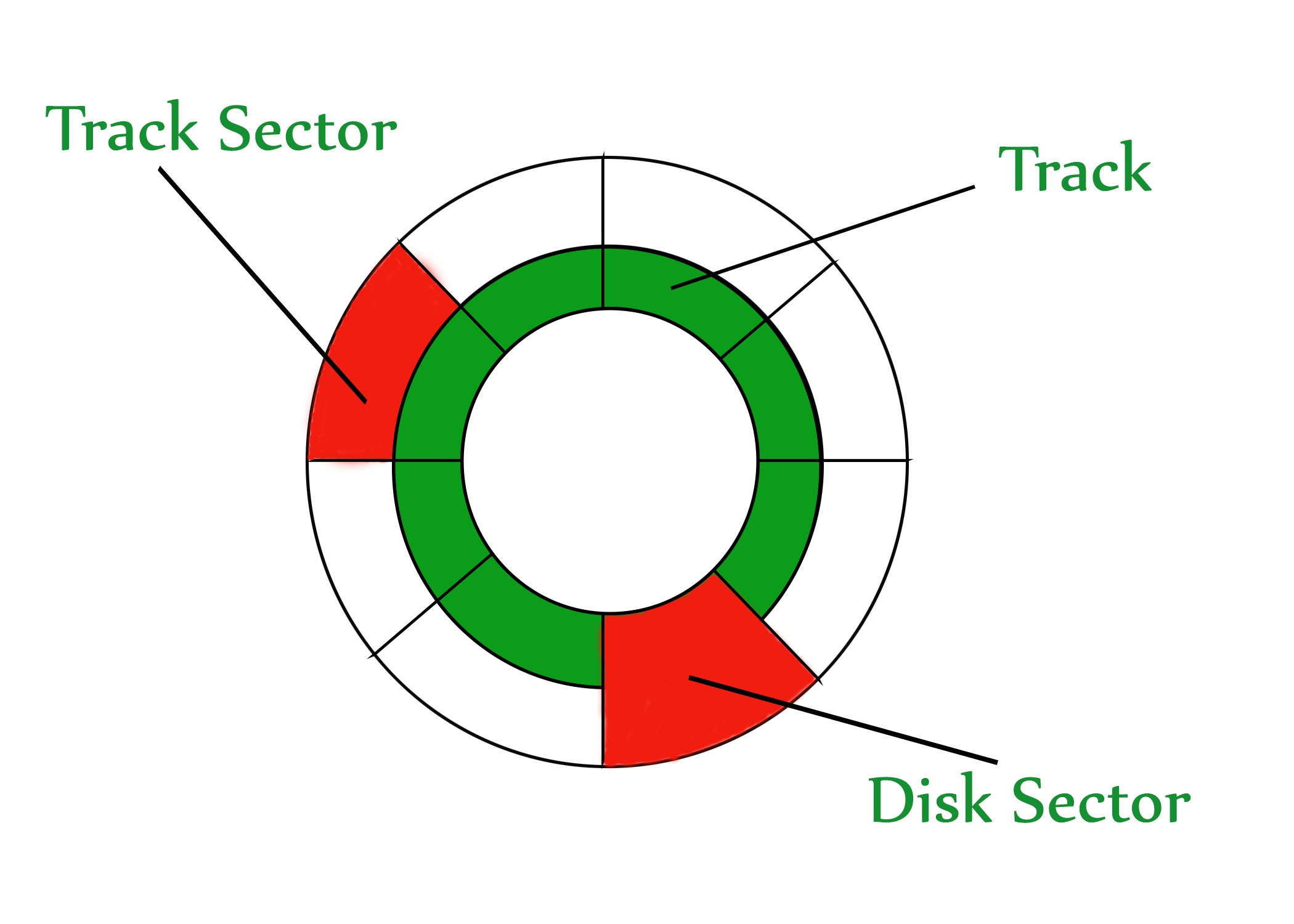
The disk is divided into tracks. Each track is further divided into sectors. The point to be noted here is that outer tracks are bigger in size than the inner tracks but they contain the same number of sectors and have equal storage capacity. This is because the storage density is high in sectors of the inner tracks whereas the bits are sparsely arranged in sectors of the outer tracks. Some space of every sector is used for formatting. So, the actual capacity of a sector is less than the given capacity.
Hard Disk Drive Storage Capacity :-
Features of HDD :-
What is SSD(Solid State Drive)?
Solid-state drive (SSD) is a solid-state storage device that uses integrated circuit assemblies as memory to store data. SSD is also known as a solid-state disk although SSDs do not have physical disks. There are no moving mechanical components in SSD. SSDs are typically more resistant to physical shock, run silently, and have quicker access time, and lower latency compared to electromechanical devices.
In 2017, most SSDs use 3D TLC NAND-based flash memory. It is a type of non-volatile memory that retains data even when power is lost. SSDs may be constructed from random-access memory (RAM) for applications requiring fast access but not necessarily data persistence after power loss.
In 2017, most SSDs use 3D TLC NAND-based flash memory. It is a type of non-volatile memory that retains data even when power is lost. SSDs may be constructed from random-access memory (RAM) for applications requiring fast access but not necessarily data persistence after power loss.
Advantage of using SSD :-
Difference between HDD and SSD :-
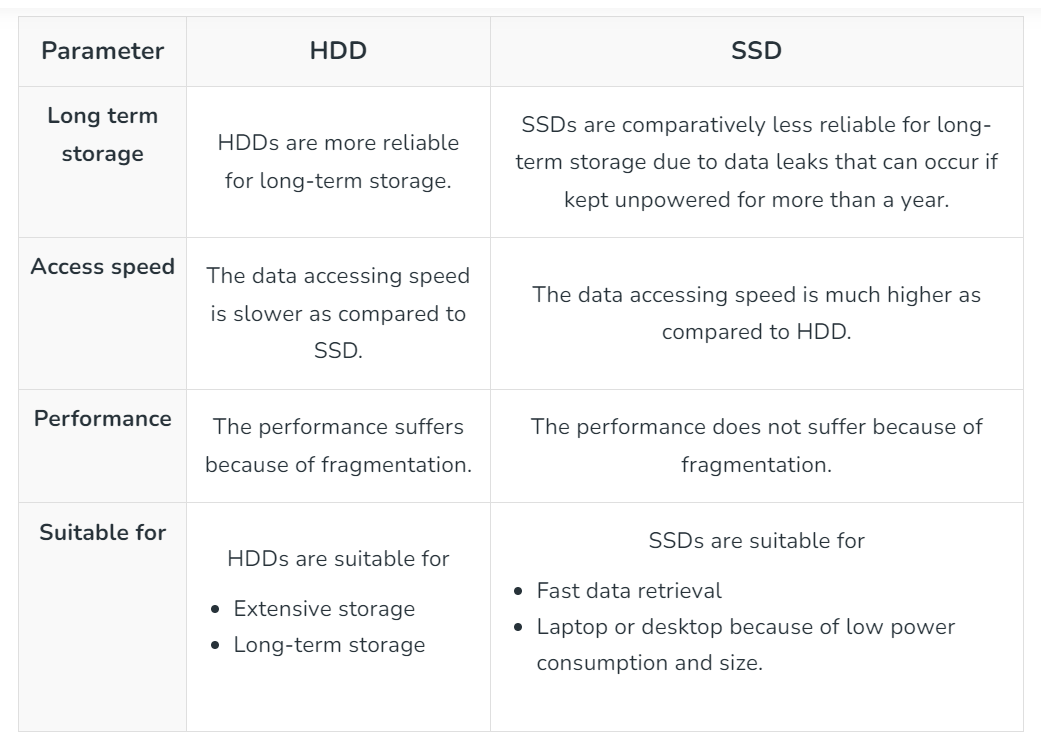
Types of Solid-State Drives
Typically there are two types of SSD
mSATA III, SATA III, and traditional SSDs
PCIe and NVMe SSDs
Previous Next
Trending Tutorials
Review & Rating
0.0 / 5
0 Review
5
(0)
4
(0)
3
(0)
2
(0)
1
(0)
 what is dca
what is dca 