what is CPU (Central processing unit) ?
what is CPU ?
CPU stands for Central Processing Unit. It is also known as a processor or microporcessor. in others word, cpu is a brain of computer. Inside a CPU there are thousands of microscopic transistors, which are tiny switches that control the flow of electricity through the integrated circuits. CPU located on a computer's motherboard.
CPU performs all types of data processing operations. The CPU interprets, processes and executes instructions. The CPU performs arithmetic, logic, and other operations to transform data input into more usable information output.
Fetch: The CPU fetches instructions from the computer’s memory and stores them in a part of its control unit called the Instruction Register (IR).
Decode: The CPU sends the instruction from the IR to its instruction decoder. This combinatorial circuit decodes the instruction into signals.
Execute: The decoded signals travel to relevant destinations in the CPU for the execution phase.

CPU performs all types of data processing operations. The CPU interprets, processes and executes instructions. The CPU performs arithmetic, logic, and other operations to transform data input into more usable information output.

The CPU is a hardware component found in the circuit board (motherboard) in computer. It looks like a tiny silicon chip, which hold sequences of binary numbers that act as a logic gate.
Components of CPU :-
CPU has mainly three components :-
Arithmetic logic unit (ALU):
Control unit (CU):
Memory management unit (MMU)
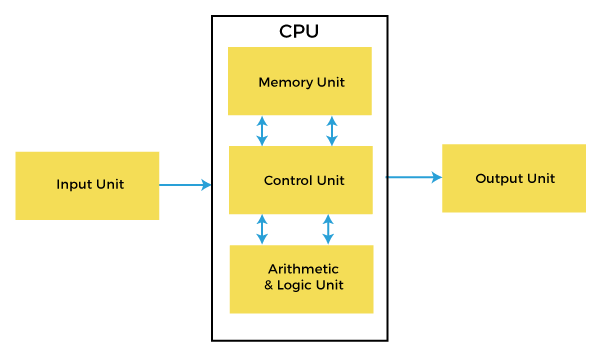
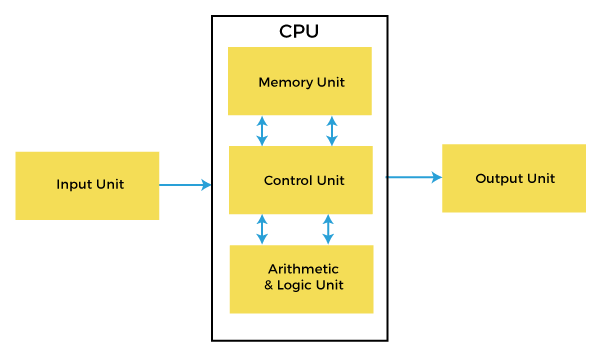
Arithmetic logic unit (ALU):
An arithmetic-logic unit is the part of a CPU. ALU is a digital circuit used to perform arithmetic and logic operations. It represents the fundamental building block of the central processing unit (CPU) of a computer. in ALU where all the processing happens and all mathematic calculations take place, such as addition, subtraction, multiplication, and division, as well as all the logical operations for decision making.
In some processors, the ALU is divided into two units: an arithmetic unit (AU) and a logic unit (LU).
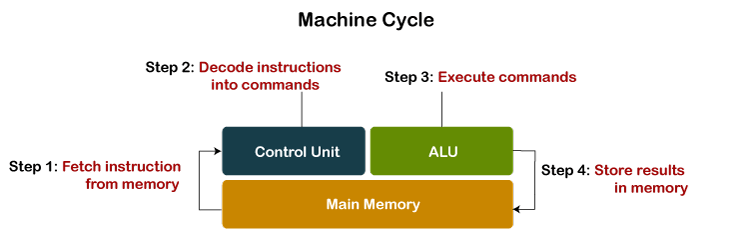
Addition. Adds A and B with carry-in or carry-out sum at Y.
Subtraction. Subtracts B from A or vice versa with the difference at Y and carry-in or carry-out.
Increment. Where A or B is increased by one and Y represents the new value.
Decrement. Where A or B is decreased by one and Y represents the new value.
AND. The bitwise logic AND of A and B is represented by Y.
OR. The bitwise logic OR of A and B is represented by Y.
Exclusive-OR. The bitwise logic XOR of A and B is represented by Y.
In some processors, the ALU is divided into two units: an arithmetic unit (AU) and a logic unit (LU).
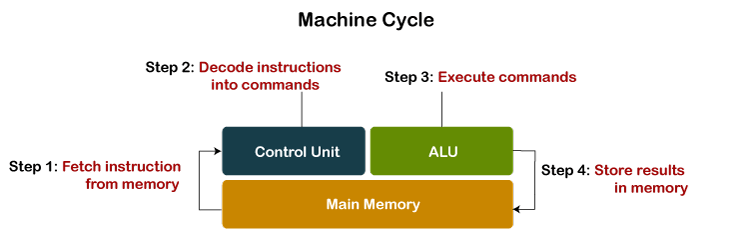
How does an arithmetic-logic unit work?
the ALU has direct input and output access to the processor controller, main memory (RAM) and input/output devices. Inputs and outputs flow along an electronic path that is called a bus.
The following are a few examples of bitwise logical operations and basic arithmetic operations supported by ALUs:Addition. Adds A and B with carry-in or carry-out sum at Y.
Subtraction. Subtracts B from A or vice versa with the difference at Y and carry-in or carry-out.
Increment. Where A or B is increased by one and Y represents the new value.
Decrement. Where A or B is decreased by one and Y represents the new value.
AND. The bitwise logic AND of A and B is represented by Y.
OR. The bitwise logic OR of A and B is represented by Y.
Exclusive-OR. The bitwise logic XOR of A and B is represented by Y.
Control unit (CU):
The Control Unit (CU) is the part of the CPU. which directs the operation of the processor. The control unit fetches instructions from the CPU’s memory, represented in bits, and translates those instructions into control signals in the form of pulses of electricity or light.
It fetches internal instructions of the programs from the main memory to the processor instruction register, and based on this register contents, the control unit generates a control signal that supervises the execution of these instructions. A control unit works by receiving input information which it converts into control signals, which are then sent to the central processor. The computer’s processor then tells the attached hardware what operations to perform.
Examples of devices that require a CU are:
Control Processing Units(CPUs)
Graphics Processing Units(GPUs)
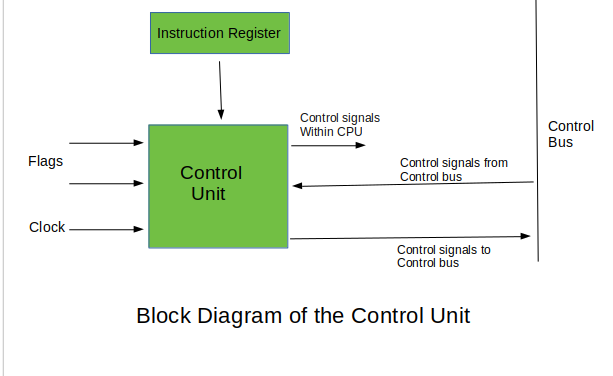
It fetches internal instructions of the programs from the main memory to the processor instruction register, and based on this register contents, the control unit generates a control signal that supervises the execution of these instructions. A control unit works by receiving input information which it converts into control signals, which are then sent to the central processor. The computer’s processor then tells the attached hardware what operations to perform.
Examples of devices that require a CU are:
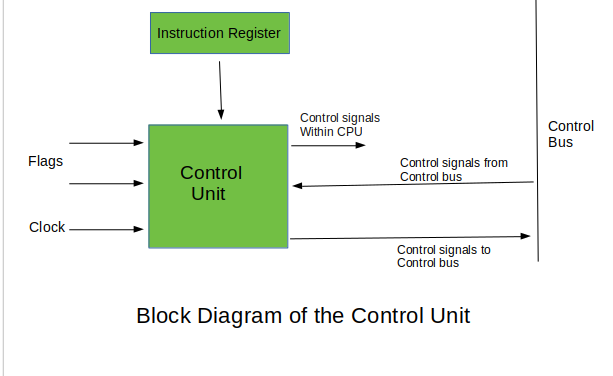
Functions of the Control Unit :-
Types of Control Unit
There are two types of control units:-
Hardwired
Micro programmable control unit.
Hardwired :- A hardwired control is a mechanism of producing control signals using Finite State Machines (FSM) appropriately. It is designed as a sequential logic circuit. The final circuit is constructed by physically connecting the components such as gates, flip flops, and drums.
Micro programmable control unit :- A control unit whose binary control values are saved as words in memory is called a microprogrammed control unit.
A controller results in the instructions to be implemented by constructing a definite collection of signals at each system clock beat. Each of these output signals generates one micro-operation including register transfer. Thus, the sets of control signals are generated definite micro-operations that can be saved in the memory.
Each bit that forms the microinstruction is linked to one control signal. When the bit is set, the control signal is active. When it is cleared the control signal turns inactive. These microinstructions in a sequence can be saved in the internal ’control’ memory. The control unit of a microprogram-controlled computer is a computer inside a computer.
Hardwired :- A hardwired control is a mechanism of producing control signals using Finite State Machines (FSM) appropriately. It is designed as a sequential logic circuit. The final circuit is constructed by physically connecting the components such as gates, flip flops, and drums.
Micro programmable control unit :- A control unit whose binary control values are saved as words in memory is called a microprogrammed control unit.
A controller results in the instructions to be implemented by constructing a definite collection of signals at each system clock beat. Each of these output signals generates one micro-operation including register transfer. Thus, the sets of control signals are generated definite micro-operations that can be saved in the memory.
Each bit that forms the microinstruction is linked to one control signal. When the bit is set, the control signal is active. When it is cleared the control signal turns inactive. These microinstructions in a sequence can be saved in the internal ’control’ memory. The control unit of a microprogram-controlled computer is a computer inside a computer.
Memory management unit (MMU)
A component that allocates memory for every program and manages the system’s RAM, cache, and resources for objects and data structures.
What is main difference between ALU and CU?
The main difference between an arithmetic logic unit(ALU) and a control unit (CU) is that an ALU is a processor component that performs comparisons, arithmetic computations, and many other activities. While the majority of a computer’s functions are directed and controlled by the control unit, or CU, which is a component of a processor.
Previous Next
Trending Tutorials
Review & Rating
0.0 / 5
0 Review
5
(0)
4
(0)
3
(0)
2
(0)
1
(0)
 what is dca
what is dca 