What is computer ports?
A port is a connection or a jack provided on a computer to connect external or peripheral devices to the computer, for example, you will need a port on your device to connect a keyboard, mouse, pen-drives, etc. computer port is the point where you plug in a peripheral device to allow data transfer or communication between the device and computer.
computer ports can be of two types: Serial Ports and Parallel Ports.
- Serial Ports
- Parallel Ports
Serial Ports :
This type of ports provides an interface to connect to peripheral devices using a serial protocol. In this port, the rate of transmission of data is one bit at a time through a single communication line.

Parallel Ports :
a parallel port is an interface that allows communication or data transfer between a computer and a device in a parallel manner through more than one communication line. For example, a printer port is a parallel port.
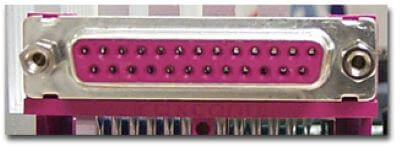
PS/2 Ports
it was introduced with IBM's Personal Systems/2 series of computers. These connectors are colour coded, e.g., green was for mouse, and purple was for the keyboard.
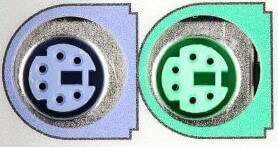
VGA Port
This port is commonly found in computers, projectors, and high definition TVs. It is a D-sub connector called DR-15 as it has 15 pins, which are arranged in 3 rows with five pins in each row. It was most often used to connect CPU with CRT monitors. Still, most of the LCD and LED monitors come with VGA ports.

USB Type A
USB (Universal Serial Bus) port is very versatile in use; It can be used for various purposes, such as to transfer data, to connect peripheral devices, and even as an interface for charging devices such as smartphones, digital cameras, etc.
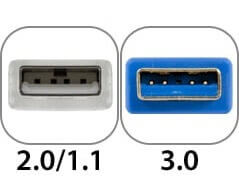
USB Type C
It is the latest design of the USB that comes with 24 pins and can handle a current of 3A. As it can handle high current, it is also used in devices for fast charging. This port was developed by the USB Implementers Forum (USB-IF). One of the distinguishing features of this port is that it has no up or down orientation, which means you don't need to flip the male connecter over to plug it in the USB port.

HDMI Port
HDMI (High Definition Media Interface) is a digital interface developed to connect high definition devices such as digital cameras, gaming consoles, etc., to computers and TVs with HDMI ports. Besides this, it can carry uncompressed video and uncompressed or compressed audio signals. The advanced version of HDMI, such as 2.0, can transfer video signals of up to a resolution of 4096x2160.

RJ-45
It is an Ethernet style network port found on the computer and other devices such as routers, switches, etc. This port allows your computer to interact or communicate with other computers and networking devices where Ethernet networking is required.

Previous Next
Trending Tutorials
0.0 / 5
0 Review
 what is dca
what is dca 