What is operating system?
Operating System (OS)
An operating system (OS) is system software that manages computer hardware and software resources and provides common services for computer programs. . it enables the computer hardware to communicate and operate with the computer software.
An Operating System (OS) is an interface between a computer user and hardware. An operating system is a software which performs all the basic tasks like file management, memory management, process management, handling input and output, and controlling peripheral devices such as disk drives and printers.
operating system initially loaded into the computer by a boot program. it manages all the other programs in a computer. The other programs are called applications or application programs. In addition, users can interact directly with the operating system through a user interface such as a command line or a graphical user interface (GUI).
An Operating System can be defined as an interface between user and hardware. It is responsible for the execution of all the processes, Resource Allocation, CPU management, File Management and many other tasks.
The purpose of an operating system is to provide an environment in which a user can execute programs in convenient and efficient manner.
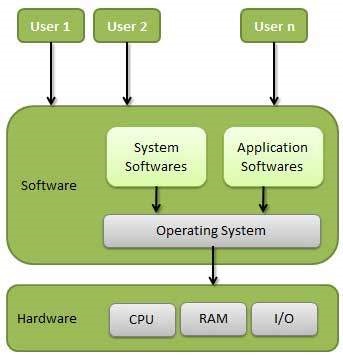
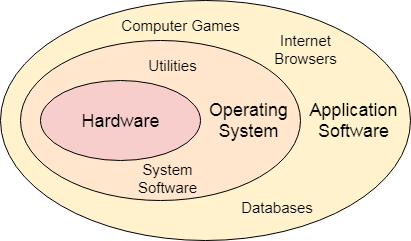
Following are some of important functions of an operating System.
Memory Management
Processor Management
Device Management
File Management
Security
Control over system performance
Job accounting
Error detecting aids
Coordination between other software and users
Examples of operating systems :-
Microsoft Windows OS
Apple mac OS
Linux
iOS :- Operating system used with the Apple iPhone and iPads.
Android :- Operating system used with Android compatible phones and tablets.
Chromium - Google operating system used with Chromebooks.
Memory Management :-
Memory management is the process of controlling and coordinating computer memory. Memory management resides in hardware, in the OS (operating system), and in programs and applications.
memory management involves components that physically store data, such as RAM (random access memory) chips, memory caches, and flash-based SSDs (solid-state drives). In the OS, memory management involves the allocation of specific memory blocks to individual programs as user demands change. At the application level, memory management ensures the availability of adequate memory for the objects and data structures of each running program at all times.
When the program requests a block of memory, a part of the memory manager called the allocator assigns that block to the program.
When a program no longer needs the data in previously allocated memory blocks, those blocks become available for reassignment. This task can be done manually (by the programmer) or automatically (by the memory manager).
Keeps tracks of primary memory, i.e., what part of it are in use by whom, what part are not in use.
In multiprogramming, the OS decides which process will get memory when and how much.
Allocates the memory when a process requests it to do so.
De-allocates the memory when a process no longer needs it or has been terminated.
Processor Management :-
In multiprogramming environment, the OS decides which process gets the processor when and for how much time. This function is called process scheduling. An Operating System does the following activities for processor management −
Keeps tracks of processor and status of process. The program responsible for this task is known as traffic controller.
Allocates the processor (CPU) to a process.
De-allocates processor when a process is no longer required.
Device Management :-
An Operating System manages device communication via their respective drivers. It does the following activities for device management −
Keeps tracks of all devices. Program responsible for this task is known as the I/O controller.
Decides which process gets the device when and for how much time.
Allocates the device in the efficient way.
De-allocates devices.
File Management :-
A file system is normally organized into directories for easy navigation and usage. These directories may contain files and other directions. An Operating System does the following activities for file management −
Keeps track of information, location, uses, status etc. The collective facilities are often known as file system.
Decides who gets the resources.
Allocates the resources.
De-allocates the resources.
Types of Operating Systems (OS) :-
Batch Operating System
Multiprogramming Operating System
Multiprocessing Operating System
Multitasking Operating System
Network Operating System
Real Time Operating System
Time-Sharing Operating System
Distributed Operating System
Batch Operating System :-
A Batch operating system (BOS) is a type of operating system that allows multiple users to use it at the same time. It does not allow any direct communication between users, meaning that each user must complete their tasks before passing control on to the next user.
A job is a single unit that consists of a preset sequence of commands, data, and programs.
Processing takes place in the order in which they are received, i.e., first come, first serve.
These jobs are stored in memory and executed without the need for manual information.
When a job is successfully run, the operating system releases its memory.
Types of Batch Operating System :-
There are mainly two types of the batch operating system. These are as follows:
Simple Batched System
Multi-programmed batched system
Simple Batched System
File Name :
In Simple batch operating system. user did not directly interact with the computer system for job execution.
However, the user was required to prepare a job that included the program, control information, and data on the nature of the job on control cards. The job was then submitted to the computer operator, who was usually in the form of a punch card.
Multi-programmed batched system
File Name :
A disk containing a pool of jobs allows the operating system to choose which job to run next to maximize CPU utilization. Jobs that come on magnetic tape or cards directly cannot be run in a different order. Jobs run sequentially because they are executed in a first-come, first-served manner. When various jobs are stored on a direct access device, job scheduling becomes possible like a disk. Multi-programming is an important feature of job scheduling.
Multiprogramming in Operating System
In Multiprogramming in an operating system, A multiprogramming operating system may run many programs on a single processor computer. If one program must wait for an input/output transfer in a multiprogramming operating system, the other programs are ready to use the CPU. As a result, various jobs may share CPU time.
More than one task or program or jobs are present inside the main memory at one point of time.
Advantages
1. CPU utilization is high because the CPU is never goes to idle state.
2. Memory utilization is efficient.
3. CPU throughput is high and also supports multiple interactive user terminals.
Disadvantages
1. CPU scheduling is compulsory because lots of jobs are ready to run on CPU simultaneously.
2. User is not able to interact with jobs when it is executing.
3. Programmers also cannot modify a program that is being executed.
What is the Multiprocessing Operating System?
In operating systems, to improve the performance of more than one CPU can be used within one computer system called Multiprocessor operating system. in Multiprocessor operating systems, Multiple CPUs are linked together so that a job can be divided and executed more quickly.
Multitasking operating system
Multi tasking operating systems allow multiple users to perform multiple tasks at the same time. In an operating system, multitasking allows a user to perform more than one computer task simultaneously. Multiple tasks are also known as processes that share similar processing resources like a CPU.
Network Operating System
Real Time Operating System
Time-Sharing Operating System
Distributed Operating System
Previous
Next
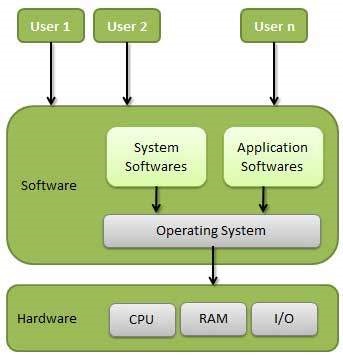
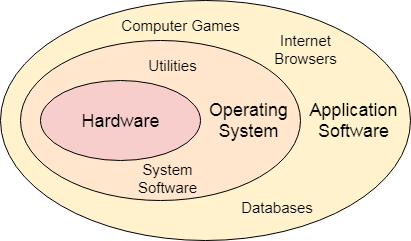
 what is dca
what is dca 